PES 2013 SFR v0.2a by arianos10
Gururupa1ndonesia :: Pro Evolution Soccer :: PC Editing :: Tools :: PES 2013
Halaman 1 dari 1
 PES 2013 SFR v0.2a by arianos10
PES 2013 SFR v0.2a by arianos10
How to use it:
For now you can rename/copy, either all files in a directory (you MUST be sure that the directory contains either only one stadium’s files or stadium files that have a standard prefix in their name), or to select manually whatever file you want to rename.
Prefixes may not work correctly with 0.2a. For now you have to keep your files seperated. I’ll post a fixed version as soon as i can.
Simple Kitserver to Kitserver convertion:
Step1: Select Directory or Manual Files (In case of a prefix in the directory option, enter the prefix first)
Step2: Select Target Stadium
(The program detects the stadium that your files belong and strikes them out)
Step3: I’ve implemented two new buttons, file check and stadium availability. The first one strikes out with red what stadium your files belong to. The second one, strikes out the stadiums that your stadium does not fit to.
Step4: Select new prefix (If nothing is entered then the new files will have an “unnamed_” prefix
Step5: Select wether you want to copy or just to rename your files. If you have the “Keep Files” checkbox checked then the files will be copied to the same directory with the new names. If you keep it unchecked then the files will be renamed.
Step6: Press the Rename/Copy button
Stadium Server to Kitserver convertion:
Step1: Select Directory of the stadium (Make sure it contains the day-fine,day-rain, etc files)
Step2: Select Stadium from the list to convert (For now you have to check yourselves if it fits the slot. You’ll understand that the stadium doesn’t fit because it will crash. I am working on a checking routine here too ^^)
Step3: Select desired prefix for the new files in the first textbox.
Step4: Press the Stadium Server to Kitserver button
Kitserver to Stadium Server convertion:
Step1: Select Directory of the stadium files or select manually all the stadium files.
Step3: Select a Name for your Stadium in the second textbox.
Step3: Press the Kitserver to Stadium Server button
Download:
[You must be registered and logged in to see this link.]
Waiting for error feedback to fix every possible problem that i have missed. The program is still in the very early stages of development.
Please be very careful, with your files. Make sure to backup them first.
Credits to Tse for the application icon
ChangeLog
0.1a kitserver to kitserver convertion
0.1a->0.2a
added stadium server funcionalities and file checking for kitserver conversions
[You must be registered and logged in to see this image.]
For now you can rename/copy, either all files in a directory (you MUST be sure that the directory contains either only one stadium’s files or stadium files that have a standard prefix in their name), or to select manually whatever file you want to rename.
Prefixes may not work correctly with 0.2a. For now you have to keep your files seperated. I’ll post a fixed version as soon as i can.
Simple Kitserver to Kitserver convertion:
Step1: Select Directory or Manual Files (In case of a prefix in the directory option, enter the prefix first)
Step2: Select Target Stadium
(The program detects the stadium that your files belong and strikes them out)
Step3: I’ve implemented two new buttons, file check and stadium availability. The first one strikes out with red what stadium your files belong to. The second one, strikes out the stadiums that your stadium does not fit to.
Step4: Select new prefix (If nothing is entered then the new files will have an “unnamed_” prefix
Step5: Select wether you want to copy or just to rename your files. If you have the “Keep Files” checkbox checked then the files will be copied to the same directory with the new names. If you keep it unchecked then the files will be renamed.
Step6: Press the Rename/Copy button
Stadium Server to Kitserver convertion:
Step1: Select Directory of the stadium (Make sure it contains the day-fine,day-rain, etc files)
Step2: Select Stadium from the list to convert (For now you have to check yourselves if it fits the slot. You’ll understand that the stadium doesn’t fit because it will crash. I am working on a checking routine here too ^^)
Step3: Select desired prefix for the new files in the first textbox.
Step4: Press the Stadium Server to Kitserver button
Kitserver to Stadium Server convertion:
Step1: Select Directory of the stadium files or select manually all the stadium files.
Step3: Select a Name for your Stadium in the second textbox.
Step3: Press the Kitserver to Stadium Server button
Download:
[You must be registered and logged in to see this link.]
Waiting for error feedback to fix every possible problem that i have missed. The program is still in the very early stages of development.
Please be very careful, with your files. Make sure to backup them first.
Credits to Tse for the application icon
ChangeLog
0.1a kitserver to kitserver convertion
0.1a->0.2a
added stadium server funcionalities and file checking for kitserver conversions
[You must be registered and logged in to see this image.]

yEonhee'925- Patcher Indonesia

- Join date : 04.03.13
Age : 78
 Similar topics
Similar topics» SoLom Super Patch Update V1 + V2 (1 september 2013) season 2013/2014
» PES 2011 SEASON 2013-2014: AIO Final + Big Update + Bug Fixes (Released #31/12/2013)
» PES 2011 SEASON 2013/2014 (Transfer Musim Panas 20/8/2013)
» Pes 2013 EPL Stadium Pack - (Pes 2013 InGame Editor) by Dark_nexis
» Phoenix 2012 - 2013 Official | Update : 01.02.2013
» PES 2011 SEASON 2013-2014: AIO Final + Big Update + Bug Fixes (Released #31/12/2013)
» PES 2011 SEASON 2013/2014 (Transfer Musim Panas 20/8/2013)
» Pes 2013 EPL Stadium Pack - (Pes 2013 InGame Editor) by Dark_nexis
» Phoenix 2012 - 2013 Official | Update : 01.02.2013
Gururupa1ndonesia :: Pro Evolution Soccer :: PC Editing :: Tools :: PES 2013
Halaman 1 dari 1
Permissions in this forum:
Anda tidak dapat menjawab topik|
|
|
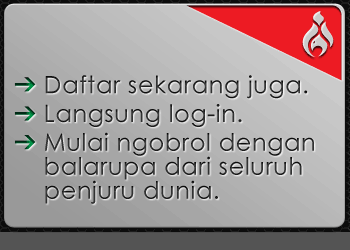

 by
by 