muncul tulisan d3dx9_43.dll
3 posters
Halaman 1 dari 1
 muncul tulisan d3dx9_43.dll
muncul tulisan d3dx9_43.dll
kk kenapa ya ane install pes 14 di laptop temen pas mau dijalanin muncul tulisan d3dx39_43.dll ??


andyrevikanz28- PES Pemula

- Join date : 28.11.11
Age : 30
Tim Favorit : Indonesia
 Re: muncul tulisan d3dx9_43.dll
Re: muncul tulisan d3dx9_43.dll
andyrevikanz28 wrote:kk kenapa ya ane install pes 14 di laptop temen pas mau dijalanin muncul tulisan d3dx39_43.dll ??
Karna di C:\Windows\System32 ga ada file d3dx39_43.dll
DOWNLOAD DISINI FILE'NYA BOS,,...
d3dx9_43.dll
Kemudian di Extract & paste file d3dx9_43.dll di C:\Windows\System32
Extract the .dll file from .zip file. We recommend that you extract the .dll to the installation directory of the program that is requesting the .dll.
If that doesn't work, you will have to extract the .dll to your system directory. By default, this is:
C:\Windows\System (Windows 95/98/Me)
C:\WINNT\System32 (Windows NT/2000)
C:\Windows\System32 (Windows XP, Vista, 7, win 8)
If you use a 64-bit version of Windows, you should also place the .dll in C:\Windows\SysWOW64\
Make sure to overwrite any existing files (but make a backup copy of the original file for safety).
Reboot your computer.
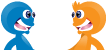

adryanjonly220186- Balarupa

- Join date : 28.02.11
Age : 38
Location : Malang
Tim Favorit : FC Barcelona
 Re: muncul tulisan d3dx9_43.dll
Re: muncul tulisan d3dx9_43.dll
ga usah di extract system 32 gan langsung aja extraxct di pes 2014nya, pengalaman ane juga gini kmren. skrg udah bisa kokadryanjonly220186 wrote:
Karna di C:\Windows\System32 ga ada file d3dx39_43.dll
DOWNLOAD DISINI FILE'NYA BOS,,...
d3dx9_43.dll
Kemudian di Extract & paste file d3dx9_43.dll di C:\Windows\System32
Extract the .dll file from .zip file. We recommend that you extract the .dll to the installation directory of the program that is requesting the .dll.
If that doesn't work, you will have to extract the .dll to your system directory. By default, this is:
C:\Windows\System (Windows 95/98/Me)
C:\WINNT\System32 (Windows NT/2000)
C:\Windows\System32 (Windows XP, Vista, 7, win 8)
If you use a 64-bit version of Windows, you should also place the .dll in C:\Windows\SysWOW64\
Make sure to overwrite any existing files (but make a backup copy of the original file for safety).
Reboot your computer.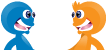
 Similar topics
Similar topics» [Share] Tulisan Di stadion
» Muncul Tulisan pada waktu mau maen
» INSTAL SMOKE PATCH VERSI 4.8.1 LANGSUNG GAK BISA MAIN EXHIBITION KARENA TULISAN HAS STOPPED WORKING
» GDB Manager 11.0.0
» Muncul Tulisan pada waktu mau maen
» INSTAL SMOKE PATCH VERSI 4.8.1 LANGSUNG GAK BISA MAIN EXHIBITION KARENA TULISAN HAS STOPPED WORKING
» GDB Manager 11.0.0
Halaman 1 dari 1
Permissions in this forum:
Anda tidak dapat menjawab topik|
|
|
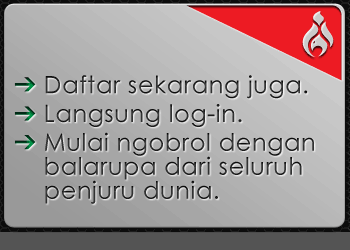

 by andyrevikanz28 Tue Oct 08, 2013 7:52 pm
by andyrevikanz28 Tue Oct 08, 2013 7:52 pm
