Transparency Tutorial by sudac (bikin anting 3d di face buatan kita)
5 posters
Gururupa1ndonesia :: Pro Evolution Soccer :: PC Editing :: Tutorials :: PES 2012
Halaman 1 dari 1
 Transparency Tutorial by sudac (bikin anting 3d di face buatan kita)
Transparency Tutorial by sudac (bikin anting 3d di face buatan kita)
sore/pagi/siang/malam para akang akang sekalian
ane sekedar mahu share tutorial transparency (bikin anting 3d di face buatan kita)
Maaf kalo
Tutorial Transparency
1. Because we have 2 different ears (one with and the other one without the earring), we have to make two ears on texture, one for each ear.
3. Now, we're in Blender! UV map has to look like this:
This is it! Maybe I skipped some steps (PES UDE or how to make UV map for each ear separately), but I can explain that or any other thing that is not clear to you if you don't know.
Keterangan :
2a = Cara kesatu
2b = Cara kedua
Cara mengkopi wifeframe yang ada di UV Image Editor
1. First of all, you need to have texture with two ears, of course. You can easily do that in Photoshop. Just copy one ear and paste it like on next picture:
4. Then deselect all the dots I market with red ('B' and then 'Alt' while selecting), and leave those I marked with blue.
Note : Jika anda menginginkan anting dikedua telinga gunakan 1 saja telinga di tekstur
Credit : sudac
maaf tutonya bahasa inggris
semoga bermanfaat
gak nolak yang seger seger
ane sekedar mahu share tutorial transparency (bikin anting 3d di face buatan kita)
Maaf kalo

Tutorial Transparency
1. Because we have 2 different ears (one with and the other one without the earring), we have to make two ears on texture, one for each ear.
- Spoiler:
- [You must be registered and logged in to see this image.]
- Spoiler:
- [You must be registered and logged in to see this image.]
- Spoiler:
- [You must be registered and logged in to see this image.]
- Spoiler:
- [You must be registered and logged in to see this image.]
- Spoiler:
- [You must be registered and logged in to see this image.]
- Spoiler:
- [You must be registered and logged in to see this image.]
3. Now, we're in Blender! UV map has to look like this:
- Spoiler:
- [You must be registered and logged in to see this image.]
- Spoiler:
- [You must be registered and logged in to see this image.]
- Spoiler:
- [You must be registered and logged in to see this image.]
- Spoiler:
- [You must be registered and logged in to see this image.]
This is it! Maybe I skipped some steps (PES UDE or how to make UV map for each ear separately), but I can explain that or any other thing that is not clear to you if you don't know.
Keterangan :
2a = Cara kesatu
2b = Cara kedua
Cara mengkopi wifeframe yang ada di UV Image Editor
1. First of all, you need to have texture with two ears, of course. You can easily do that in Photoshop. Just copy one ear and paste it like on next picture:
- Spoiler:
- [You must be registered and logged in to see this image.]
- Spoiler:
- [You must be registered and logged in to see this image.]
4. Then deselect all the dots I market with red ('B' and then 'Alt' while selecting), and leave those I marked with blue.
- Spoiler:
- [You must be registered and logged in to see this image.]
- Spoiler:
- [You must be registered and logged in to see this image.]
Note : Jika anda menginginkan anting dikedua telinga gunakan 1 saja telinga di tekstur
Credit : sudac
maaf tutonya bahasa inggris
semoga bermanfaat
gak nolak yang seger seger

Muhammad Abbiyu- PES Amatir

- Join date : 23.12.11
Age : 25
Location : Salatiga, Jawa Tengah
Tim Favorit : Manchester United
 Re: Transparency Tutorial by sudac (bikin anting 3d di face buatan kita)
Re: Transparency Tutorial by sudac (bikin anting 3d di face buatan kita)
tutornya sebenernya sangat bermanfaat kang.. tapi kurang menarik kalo bahasa nya english.. 


anjas_26- OG Forum Moderator

- Join date : 24.12.10
 Re: Transparency Tutorial by sudac (bikin anting 3d di face buatan kita)
Re: Transparency Tutorial by sudac (bikin anting 3d di face buatan kita)
saya udah pernah nyoba tutor anting transperancy, tapi yg susah pada saat nambah Alpha Layers, ada yg tau kenapa setiap nambah Alpha Layers selalu ga pas?

AdamPradana GO8 Team Patcher
GO8 Team Patcher
- Join date : 23.01.12
Age : 25
Location : pinggir jalan
Tim Favorit : Arema ISL, Barcelona, PSG
 Re: Transparency Tutorial by sudac (bikin anting 3d di face buatan kita)
Re: Transparency Tutorial by sudac (bikin anting 3d di face buatan kita)
terjemahin donganjas_26 wrote:tutornya sebenernya sangat bermanfaat kang.. tapi kurang menarik kalo bahasa nya english..

ikhsan26- OB Forum Moderator

- Join date : 31.12.10
Age : 28
Location : karawang
Tim Favorit : Real Madrid
 Re: Transparency Tutorial by sudac (bikin anting 3d di face buatan kita)
Re: Transparency Tutorial by sudac (bikin anting 3d di face buatan kita)
ane udah pas alphanya tapi kagak bisa di save kang [To Many Channels to export (5)]AdamPradana wrote:saya udah pernah nyoba tutor anting transperancy, tapi yg susah pada saat nambah Alpha Layers, ada yg tau kenapa setiap nambah Alpha Layers selalu ga pas?
kalo diterjemahin google translate gak nyambung kangikhsan26 wrote:terjemahin donganjas_26 wrote:tutornya sebenernya sangat bermanfaat kang.. tapi kurang menarik kalo bahasa nya english..

Muhammad Abbiyu- PES Amatir

- Join date : 23.12.11
Age : 25
Location : Salatiga, Jawa Tengah
Tim Favorit : Manchester United
 Re: Transparency Tutorial by sudac (bikin anting 3d di face buatan kita)
Re: Transparency Tutorial by sudac (bikin anting 3d di face buatan kita)
masalahnya di situ kang, gabisa pas anting Alpha LayersnyaMuhammad Abbiyu wrote:ane udah pas alphanya tapi kagak bisa di save kang [To Many Channels to export (5)]AdamPradana wrote:saya udah pernah nyoba tutor anting transperancy, tapi yg susah pada saat nambah Alpha Layers, ada yg tau kenapa setiap nambah Alpha Layers selalu ga pas?

AdamPradana GO8 Team Patcher
GO8 Team Patcher
- Join date : 23.01.12
Age : 25
Location : pinggir jalan
Tim Favorit : Arema ISL, Barcelona, PSG
 Re: Transparency Tutorial by sudac (bikin anting 3d di face buatan kita)
Re: Transparency Tutorial by sudac (bikin anting 3d di face buatan kita)
. coba dulu ya kang, go to TKP.. 

 Similar topics
Similar topics» (tutorial) Bikin logo di patch buatan kita
» TUTORIAL BIKIN FACE
» TUTORIAL BIKIN FACE CARA SCAN..
» Tutorial Bikin Scan Face Wajah Sendiri di BAL Mode
» (Tutorial)[PES 2011]Face Making Tutorial By Petrboat
» TUTORIAL BIKIN FACE
» TUTORIAL BIKIN FACE CARA SCAN..
» Tutorial Bikin Scan Face Wajah Sendiri di BAL Mode
» (Tutorial)[PES 2011]Face Making Tutorial By Petrboat
Gururupa1ndonesia :: Pro Evolution Soccer :: PC Editing :: Tutorials :: PES 2012
Halaman 1 dari 1
Permissions in this forum:
Anda tidak dapat menjawab topik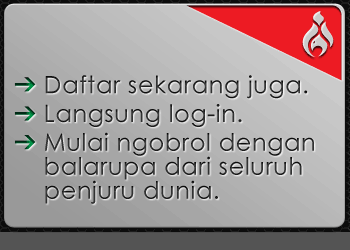


 by Muhammad Abbiyu Wed Aug 15, 2012 5:58 pm
by Muhammad Abbiyu Wed Aug 15, 2012 5:58 pm
