PES 2012 Tutorial How To Add New Teams Tutorial by anadyr
+3
candra.ward
moozyedogawa
rizki_2f
7 posters
Gururupa1ndonesia :: Pro Evolution Soccer :: PC Editing :: Tutorials :: PES 2012
Halaman 1 dari 1
 PES 2012 Tutorial How To Add New Teams Tutorial by anadyr
PES 2012 Tutorial How To Add New Teams Tutorial by anadyr
PES 2012 Tutorial How To Add New Teams
Akhirnya ane nemuin juga tutorial buat bikin tim baru di web sebelah, semoga Ane gk repost..
Tutorial by anadyr
make sure you have backup of all your files in a safe folder
first i will explain how to hexedit EDIT.bin
1/ Open PES 2012 Decrypter
2/ Drag & Drop EDIT.bin on PES 2012 Decrypter Window
DECRYPT
3/ Open EDIT.bin with an hexedecimal editor
4/ You need to add 5 blocks of datas
important : you need to overwrite not to add datas
1st /
[You must be registered and logged in to see this image.]
copy all the datas in red
D1 0F is my last team ID / you can find the ID like this
[You must be registered and logged in to see this image.]
so my next team will have for ID : D2 0F
you must change the ID of the team D1 0F —> D2 0F
P.S. : don’t worry if the new block i’ve copied doesn’t have the same bytes after the D2 0f, it is because i have edit my OF before showing this capture. You should have the same bytes in the copied block.
2nd /
[You must be registered and logged in to see this image.]
same work to do
copy the datas and paste
change the ID of your new team
3/
[You must be registered and logged in to see this image.]
same step as before
4/
copy the datas in black
[You must be registered and logged in to see this image.]
and paste (overwrite always)
change ID 3 times
[You must be registered and logged in to see this image.]
5/
copy and paste the block in red
change ID
[You must be registered and logged in to see this image.]
save your work
drag and drop your EDIT.bin on PES 2012 Decrypter Window
ENCRYPT
With PES 2012 EDitor 1.7
open your EDIT.bin
[You must be registered and logged in to see this image.]
your new team will appear here
be sure your team have a correct index and game ID
[You must be registered and logged in to see this image.]
make the changes of names, colors, emblem, ….
[You must be registered and logged in to see this image.]
the lineup is the lineup of the team you have copied
[You must be registered and logged in to see this image.]
you can remove all players
then add your new players
and SAVE your work
Repeat the work for every new team .
now editing the bins
i will add a new team PFK Oleksandria
ID 4087 (F7 0F)
1/ unnamed_29
open unnamed_29 of dt04 with PES 2012 UDE
[You must be registered and logged in to see this image.]
click on unnamed_0.dat with right button –> binary export
save it on a folder.
then, open your saved unnamed_0.dat file with an hexeditor.
[You must be registered and logged in to see this image.]
as you can see in red circle, this is the infos of the last added
team F6 0F.
[You must be registered and logged in to see this image.]
just copy the datas and paste them just after
change ID for (in my ex. F6 0F –> F7 0F)
now you should have this :
[You must be registered and logged in to see this image.]
save your work, close it.
in PES 2012 UDE, right click –> binary import
import your edited and saved unnamed_0.dat
in this picture below, you can see your datas have been imported
don’t forget to save.
2/ unnamed_30
open unnamed_30 of dt04 with PES 2012 UDE
click on unnamed_0.dat with right button –> binary export
save it on a folder.
then, open your saved unnamed_0.dat file with an hexeditor.
also decrypt your EDIT.bin and open it with an hexeditor.
[You must be registered and logged in to see this image.]
this picture showed the last added team F6 0F
you must find the same datas into your EDIT.bin,
then copy the datas just after this block in EDIT.bin
paste into unnamed_0.dat.
[You must be registered and logged in to see this image.]
save your work, close it.
in PES 2012 UDE, right click –> binary import
import your edited and saved unnamed_0.dat
[You must be registered and logged in to see this image.]
don’t forget to save.
3/ unnamed_31
open unnamed_31 of dt04 with PES 2012 UDE
click on unnamed_0.dat with right button –> binary export
save it on a folder.
then, open your saved unnamed_0.dat file with an hexeditor.
[You must be registered and logged in to see this image.]
you need to add datas after F6 0F block
in your EDIT.bin find the same datas, then copy next block
[You must be registered and logged in to see this image.]
and paste into unnamed_0.dat
[You must be registered and logged in to see this image.]
save your work, close it.
in PES 2012 UDE, right click –> binary import
import your edited and saved unnamed_0.dat
[You must be registered and logged in to see this image.]
don’t forget to save.
4/ unnamed_32
open unnamed_32 of dt04 with PES 2012 UDE
[You must be registered and logged in to see this image.]
click on unnamed_0.dat with right button –> binary export
save it on a folder.
then, open your saved unnamed_0.dat file with an hexeditor.
[You must be registered and logged in to see this image.]
copy last block (F6 0F in my ex.)
paste just after / change ID
in this, datas of teams are stored (country, continent, rank)
see Ercan Ayan work for more infos
[You must be registered and logged in to see this link.]
save your work, close it.
in PES 2012 UDE, right click –> binary import
import your edited and saved unnamed_0.dat
and save
5/ unnamed_34
open unnamed_34 of dt04 with PES 2012 UDE
click on unnamed_0.dat with right button –> binary export
save it on a folder.
then, open your saved unnamed_0.dat file with an hexeditor.
[You must be registered and logged in to see this image.]
you need to add datas after F6 0F block
in your EDIT.bin find the same datas, then copy next block
[You must be registered and logged in to see this image.]
and paste into unnamed_0.dat
[You must be registered and logged in to see this image.]
save your work, close it.
in PES 2012 UDE, right click –> binary import
import your edited and saved unnamed_0.dat
don’t forget to save.
New team is added!
add teams to league in unnamed_33.
now we need to add our new team to a league
open PES 2012 UE
[You must be registered and logged in to see this image.]
open unnamed_33 of dt04
choose a league
choose your team
click on add
then apply save
[You must be registered and logged in to see this image.]
our team is added ingame but now we need to relink emblem
[You must be registered and logged in to see this image.]
relink emblem in unnamed_2115
open unnamed_2115 of dt0f with pes 2012 UDE
[You must be registered and logged in to see this image.]
choose a empty slot
then right click –> binary import
choose emblem_128
[You must be registered and logged in to see this image.]
barcafan emblems files tuto here :
[You must be registered and logged in to see this link.]
rename you vacant spot with emblem
[You must be registered and logged in to see this image.]
save
close
then open again
now you mst have this picture
[You must be registered and logged in to see this image.]
import png 128×128 picture for your emblem
then replace image
then save
[You must be registered and logged in to see this image.]
then rename your slot like this
[You must be registered and logged in to see this image.]
emblem_8080_xxxx_r (xxxx is your team ID, in my ex. 4087)
so i will have emblem_8080_4087_r
now check ingame, emblem is correctly relinked
[You must be registered and logged in to see this image.]
that’s done
some infos :
1. adding a new team will take 30 minutes at first time, and less (around 10 /15 minutes) with more practice.
2. of course, you can add more than 1 team (5, 20, …) in the same time, you will spend less time than adding one by one.
3. always make a backup of all your files. a wrong hexediting will spoil all your files and your game.
4. this tutorial works will my files, but i can’t guarantee it will work with all files.
many thanks to :
khanhnd : for his patience and good explanations.
Ercan Ayan, Ma$k_Hi3p, w!Ld@, barcafan
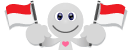 Selamat Mencoba!
Selamat Mencoba! 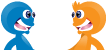

Akhirnya ane nemuin juga tutorial buat bikin tim baru di web sebelah, semoga Ane gk repost..
Tutorial by anadyr
make sure you have backup of all your files in a safe folder
first i will explain how to hexedit EDIT.bin
1/ Open PES 2012 Decrypter
2/ Drag & Drop EDIT.bin on PES 2012 Decrypter Window
DECRYPT
3/ Open EDIT.bin with an hexedecimal editor
4/ You need to add 5 blocks of datas
important : you need to overwrite not to add datas
1st /
[You must be registered and logged in to see this image.]
copy all the datas in red
D1 0F is my last team ID / you can find the ID like this
so my next team will have for ID : D2 0F
you must change the ID of the team D1 0F —> D2 0F
P.S. : don’t worry if the new block i’ve copied doesn’t have the same bytes after the D2 0f, it is because i have edit my OF before showing this capture. You should have the same bytes in the copied block.
2nd /
[You must be registered and logged in to see this image.]
same work to do
copy the datas and paste
change the ID of your new team
3/
[You must be registered and logged in to see this image.]
same step as before
4/
copy the datas in black
[You must be registered and logged in to see this image.]
and paste (overwrite always)
change ID 3 times
[You must be registered and logged in to see this image.]
5/
copy and paste the block in red
change ID
[You must be registered and logged in to see this image.]
save your work
drag and drop your EDIT.bin on PES 2012 Decrypter Window
ENCRYPT
With PES 2012 EDitor 1.7
open your EDIT.bin
your new team will appear here
be sure your team have a correct index and game ID
make the changes of names, colors, emblem, ….
the lineup is the lineup of the team you have copied
you can remove all players
then add your new players
and SAVE your work
Repeat the work for every new team .
now editing the bins
i will add a new team PFK Oleksandria
ID 4087 (F7 0F)
1/ unnamed_29
open unnamed_29 of dt04 with PES 2012 UDE
click on unnamed_0.dat with right button –> binary export
save it on a folder.
then, open your saved unnamed_0.dat file with an hexeditor.
as you can see in red circle, this is the infos of the last added
team F6 0F.
[You must be registered and logged in to see this image.]
just copy the datas and paste them just after
change ID for (in my ex. F6 0F –> F7 0F)
now you should have this :
save your work, close it.
in PES 2012 UDE, right click –> binary import
import your edited and saved unnamed_0.dat
in this picture below, you can see your datas have been imported
| [You must be registered and logged in to see this image.] | This image has been resized. Click this bar to view the original image, which has dimensions of 835×649. |
don’t forget to save.
2/ unnamed_30
open unnamed_30 of dt04 with PES 2012 UDE
click on unnamed_0.dat with right button –> binary export
save it on a folder.
then, open your saved unnamed_0.dat file with an hexeditor.
also decrypt your EDIT.bin and open it with an hexeditor.
this picture showed the last added team F6 0F
you must find the same datas into your EDIT.bin,
then copy the datas just after this block in EDIT.bin
paste into unnamed_0.dat.
save your work, close it.
in PES 2012 UDE, right click –> binary import
import your edited and saved unnamed_0.dat
don’t forget to save.
3/ unnamed_31
open unnamed_31 of dt04 with PES 2012 UDE
click on unnamed_0.dat with right button –> binary export
save it on a folder.
then, open your saved unnamed_0.dat file with an hexeditor.
you need to add datas after F6 0F block
in your EDIT.bin find the same datas, then copy next block
and paste into unnamed_0.dat
save your work, close it.
in PES 2012 UDE, right click –> binary import
import your edited and saved unnamed_0.dat
don’t forget to save.
4/ unnamed_32
open unnamed_32 of dt04 with PES 2012 UDE
click on unnamed_0.dat with right button –> binary export
save it on a folder.
then, open your saved unnamed_0.dat file with an hexeditor.
copy last block (F6 0F in my ex.)
paste just after / change ID
| [You must be registered and logged in to see this image.] | This image has been resized. Click this bar to view the original image, which has dimensions of 1599×861. |
in this, datas of teams are stored (country, continent, rank)
see Ercan Ayan work for more infos
[You must be registered and logged in to see this link.]
save your work, close it.
in PES 2012 UDE, right click –> binary import
import your edited and saved unnamed_0.dat
and save
5/ unnamed_34
open unnamed_34 of dt04 with PES 2012 UDE
click on unnamed_0.dat with right button –> binary export
save it on a folder.
then, open your saved unnamed_0.dat file with an hexeditor.
you need to add datas after F6 0F block
in your EDIT.bin find the same datas, then copy next block
and paste into unnamed_0.dat
save your work, close it.
in PES 2012 UDE, right click –> binary import
import your edited and saved unnamed_0.dat
don’t forget to save.
New team is added!
add teams to league in unnamed_33.
now we need to add our new team to a league
open PES 2012 UE
open unnamed_33 of dt04
choose a league
choose your team
click on add
then apply save
our team is added ingame but now we need to relink emblem
relink emblem in unnamed_2115
open unnamed_2115 of dt0f with pes 2012 UDE
choose a empty slot
then right click –> binary import
choose emblem_128
barcafan emblems files tuto here :
[You must be registered and logged in to see this link.]
rename you vacant spot with emblem
save
close
then open again
now you mst have this picture
import png 128×128 picture for your emblem
then replace image
then save
then rename your slot like this
emblem_8080_xxxx_r (xxxx is your team ID, in my ex. 4087)
so i will have emblem_8080_4087_r
now check ingame, emblem is correctly relinked
that’s done
some infos :
1. adding a new team will take 30 minutes at first time, and less (around 10 /15 minutes) with more practice.
2. of course, you can add more than 1 team (5, 20, …) in the same time, you will spend less time than adding one by one.
3. always make a backup of all your files. a wrong hexediting will spoil all your files and your game.
4. this tutorial works will my files, but i can’t guarantee it will work with all files.
many thanks to :
khanhnd : for his patience and good explanations.
Ercan Ayan, Ma$k_Hi3p, w!Ld@, barcafan
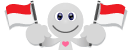 Selamat Mencoba!
Selamat Mencoba! 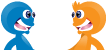

 Re: PES 2012 Tutorial How To Add New Teams Tutorial by anadyr
Re: PES 2012 Tutorial How To Add New Teams Tutorial by anadyr
kang ubah b.Indonesia kang? ane kurang ngerti....

moozyedogawa- Patcher Indonesia

- Join date : 14.07.10
 Re: PES 2012 Tutorial How To Add New Teams Tutorial by anadyr
Re: PES 2012 Tutorial How To Add New Teams Tutorial by anadyr
screenshotnya dong gan
pusing ikutinnya kalo gak ada ss
tolong yaa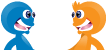
pusing ikutinnya kalo gak ada ss
tolong yaa
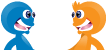

candra.ward- PES Pemula

- Join date : 18.05.12
Location : bogor
Tim Favorit : liverpool fc
 Re: PES 2012 Tutorial How To Add New Teams Tutorial by anadyr
Re: PES 2012 Tutorial How To Add New Teams Tutorial by anadyr
Pake google translate aja kang!moozyedogawa wrote:kang ubah b.Indonesia kang? ane kurang ngerti....
Udah ada gan SS-nya, internetnya lemok kali!candra.ward wrote:screenshotnya dong gan
pusing ikutinnya kalo gak ada ss
tolong yaa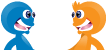

 Re: PES 2012 Tutorial How To Add New Teams Tutorial by anadyr
Re: PES 2012 Tutorial How To Add New Teams Tutorial by anadyr
kang translite in dnk biar yg lain pada ngerti ... soal nya ane orang Indonesia ..
 Re: PES 2012 Tutorial How To Add New Teams Tutorial by anadyr
Re: PES 2012 Tutorial How To Add New Teams Tutorial by anadyr
bru ane mw bikin post ini besok.... 


Red_Flash18- Penggemar PES

- Join date : 05.01.12
Age : 24
Location : Depan Komputer
Tim Favorit : Fc Barcelona & Chelsea
 Re: PES 2012 Tutorial How To Add New Teams Tutorial by anadyr
Re: PES 2012 Tutorial How To Add New Teams Tutorial by anadyr
Kang alamat link tool2nya sertakan donk kang.

Billy28- PES Profesional

- Join date : 21.01.12
Age : 25
Location : Bandung
Tim Favorit : Real Madrid, Persib Bandung
 Similar topics
Similar topics» Tutorial : How to Edit Libertadores teams
» Tutorial Mengganti Welcome Screen Pes 2012
» [TUTORIAL] PES 2012 How to convert faces to HD
» [PES 2013] Unlock teams tool : 1.05 Full (19/08/2012)
» PES 2012 GDB Pack all Nike National Teams by Tottimas
» Tutorial Mengganti Welcome Screen Pes 2012
» [TUTORIAL] PES 2012 How to convert faces to HD
» [PES 2013] Unlock teams tool : 1.05 Full (19/08/2012)
» PES 2012 GDB Pack all Nike National Teams by Tottimas
Gururupa1ndonesia :: Pro Evolution Soccer :: PC Editing :: Tutorials :: PES 2012
Halaman 1 dari 1
Permissions in this forum:
Anda tidak dapat menjawab topik|
|
|
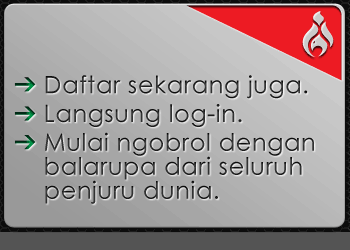

 by
by 

